You can create books with the content from wikipedia site. The site itself is providing a “book creator” tool. Just you have to add linked pages you found on the site to the book. Finally, you can save the book in 4 formats i.e.,e-book(PDF),word,Kiwix,EPUB. Currently you can save it in PDF format and if you want a file with customized format that you can get with Pediapress. The Pediapress prints the wikibooks and ship it to you on purchase.
To create a book
1. Visit the below link,
2. On the top of the page, you can see the “Book Creator” option(see the below pic)
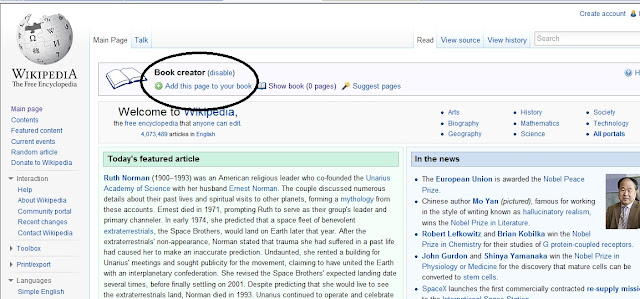
3. To add this page to your book, click on “Add this page to your book” button which you can see in the above pic.
4. To add the linked pages on the page, move the cursor over that and you ll see “Add this page to your book” popup option (see the below pic)
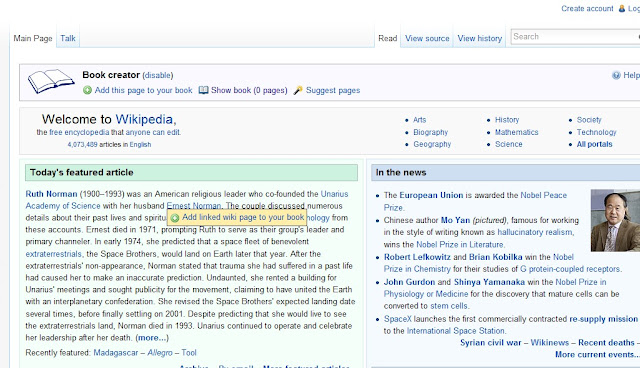
5. After adding the pages you want, click on “show book” button. The window shown below will be displayed.

As you can see, There are two blank text boxes below the “Manage Your Book”. In that, you can enter the title of your book that will be displayed on the first page of your book.
On the right side, you can select the download format like e-book(PDF) and start downloading your book by clicking “Download” button.
You can alse see preview with Pediapress and can order a printed book. Here, they will do typesetting and format and based on the color,hard cover and number of pages, they ll fix a price for that. They ll donate some amount to Wikipedia on each sale of that book.
So, create your books and start participating in Wikipedia mission to distribute the knowledge.

No comments:
Post a Comment